OS X — When Spotlight Won't Reindex
Last updated May 16, 2009
[ I originally wrote this for Leopard; it may or may not still be applicable to later versions. ]
I went to search for something in Mail.app, and noticed that the option to search “Entire Message” was greyed out:
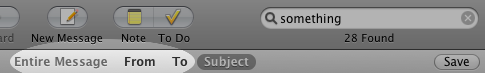
Mail.app, at least in Leopard, uses Spotlight for message indexing and searching. To be honest, I never use Spotlight directly (using Quicksilver instead), so I’m not sure what other search functionality, if any, was broken at the time.
Normally one can force a rebuild of the Spotlight index via:
$ sudo mdutil -E <path_to_volume>but that wasn’t working for me. Neither was trying to reenable indexing:
$ sudo mdutil -i on -E /
/:
Error: unable to perform operation. (-1)
No index.
$To fix, I ran:
$ sudo rm -r /.Spotlight-V109to blow away the existing index, then:
$ sudo launchctl load -w /System/Library/LaunchDaemons/com.apple.metadata.mds.plist
$ sudo mdutil -i on -E /
/:
Indexing enabled.
$Clicking on the Spotlight icon in the upper right corner showed that it was now indexing. Once that finished, the “Entire Message” search came back to life.